
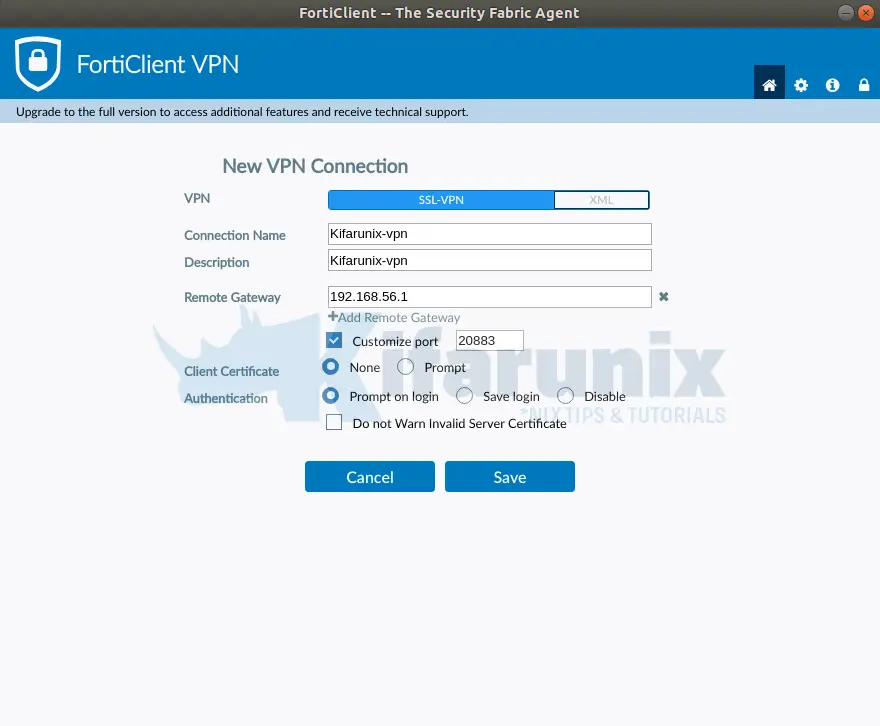
This issue can occur when there are multiple interfaces connected to the Internet (for example, a dual WAN). Tunnel-mode connection shuts down after a few seconds. Read the Release Notes to ensure that the version of FortiClient you are using is compatible with your version of FortiOS. Ensure that you are using the correct port number in the URL.
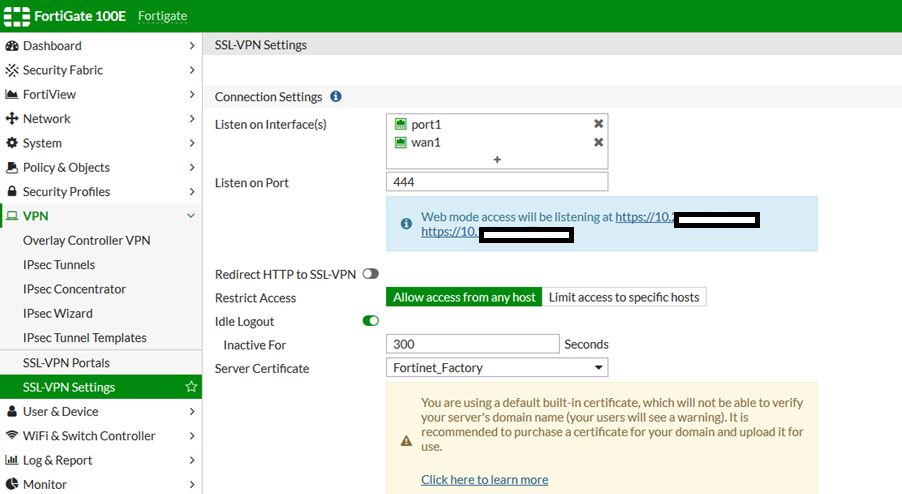
Check the URL you are attempting to connect to.Also, verify that the SSL VPN policy is configured correctly. Go to VPN > SSL-VPN Settings and check the SSL VPN port assignment.

There is no response from the SSL VPN URL. The suggestions below are not exhaustive, and may not reflect your network topology. The following is a list of potential issues.


 0 kommentar(er)
0 kommentar(er)
